Maximising Your Online Meetings
By Evan Donovan, Conference and Banqueting Manager
With the current situation, we find ourselves having to contact our teams remotely as a major part of our workflow. This is very different type of communication to what our teams are used to. Not all team members will adapt to this change of communication as effectively as others. But here are my top tips to help you communicate with your teams remotely.
1. Picking your platform
The Platform I use to host our Team Meetings is Zoom. There are many different hosts out there now, but our decision to choose Zoom was not only because it is super user friendly, but it also offers Screen sharing, content sharing & recording.
2. Plan your agenda.
The most effective meetings will always have an agenda. Even it is a simple nod to the structure of the meeting, for example, we always include:
- Key talking points
- Meeting structure (for example, when and for how long you plan to discuss each talking point)
- Team members that will be in attendance
- What each team member is responsible for bringing to the meeting
- Any relevant documents, files, or research
Make sure to send the agenda to everyone prior this will ensure everyone is on the same page and have the same expectations of what topics will be discussed.
3. Preparing your environment
When preparing your environment for the call, take into consideration the background, lighting and wifi connectivity. For example, I use the Rio de Janeiro Suite here are the Cork international Hotel for team calls as it has fantastic internet connection and great natural lighting which keeps my alert and focused. I suggest that you do a quick test prior to any call, then grab a cup of coffee and dial in to your meeting.
4. Virtual meeting Rules
Whether it is a brainstorming, project planning, strategy session or any kind of meeting, set up the rules and circulate it to participants before the meeting.
Uncontrollable meetings neither help your team be productive or boost creativity. Usually, they lead to chaos, where everybody is speaking at the same time, or one individual dominates the conversation. Simple rules and cues ca be very helpful and make sure to nominate a moderator to keeping everyone on the right track. Investigate the capabilities of whichever solution it is you choose to use so that you are equipped to mute all participants or facilitate a chat if required.
5. Educate your team
At the begging of every meeting ensure that everyone is set up correctly with all video and audio in order. If one team member is not to tech savvy, do not let them get excluded from this form of communication. Ask them is there anyone at home that could help them with this and if not, you could give them a quick call and talk them through the process.
6. Engage your team
After all your team members are connected to the meeting. The next challenge is to get them engaged and interacting as they would normally. I found at the start some team members did not get involved, due to the unusual medium. A great way to engage all team members is to have a quickfire round prior to any call to loosen everyone’s vocal cords and get them comfortable and accustomed to speaking on camera.
Great ways to do this are:
-
- Ask each team member what they miss most
- What they are most enjoying
- Did anyone start new movies or series
- How their pets/family/partners are?
You will know each of your team members best. You will know what will get them engaged.
7. Send a follow up
Send a summary of the main points of the meeting to all participants post meeting. This both increases the effectiveness of the meeting and reinforces the importance of remote meetings to your team members.
However, these notes are only effective when read by the team, so make the letter or chat message as engaging as possible — fill it with gifs, videos, funny pics from the meeting, etc. Make it a habit, so the meeting participants will be waiting for your email each time after the meeting.


Great tips! Will look to use in my meetings going forward.
Thanks Dan, glad you found value in it!